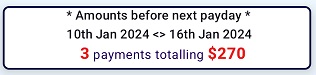The Settings Tab

The setting tab is where you set your pay cycle and other settings for the app functions. Your selected payment cycle will define the home page summary groups and also the divider headers in the payment list. You can select from Weekly, fortnightly or Month pay cycles. There is no save on this screen as all setting are instantly applied.
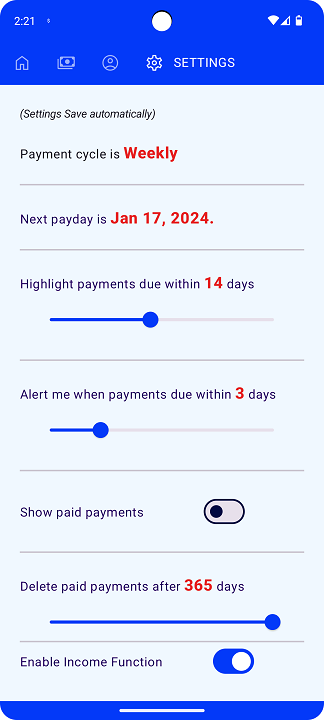
Payment Cycle is the frequency or you pays
Next Payday is used to set your next date of your payday
once set this value will update automatically as new pay days arrive
Highlight Payment This setting will change the color in the payment list to stand out.
Show Paid This will toggle is the payment list shows you past paid payments or hides them.
Delete Paid This will set paid payments to be deleted from the database once the time has elapsed.
Enable Income Function This creates an 'income' payee for you to create payments to you. When these income payments exist, the home screen will provide you the amount you have for the pay cycle remaining.
Income enabled: 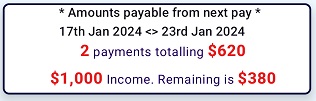
Income Disabled: